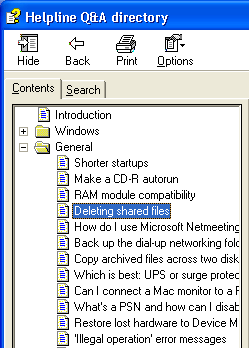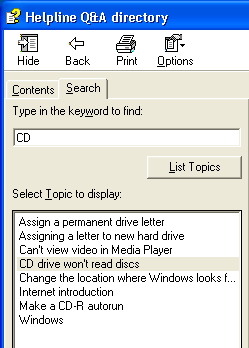How to use the Helpline Q&A Directory
Here are some tips on how to get the most from the Helpline Q&A Directory
Table of contents navigator
The table of contents in the Helpline Q&A Directory provides you with a hierarchical view of the content. By clicking a topic listed in the table of contents, and are taken directly to the information you are looking for.
The table of contents is organised into 4 main topics; Windows, General, Internet and Applications. These topics contain the questions and answers of the Helpline Q&A Directory.
Searching the Helpline Q&A Directory
Selecting the Search tab to the Navigation pane allows you to search through every word in the Helpline Q&A Directory to find a match. For example, if you do a full-text search on the word "CD," every topic that contains the word "CD" will be listed.
|